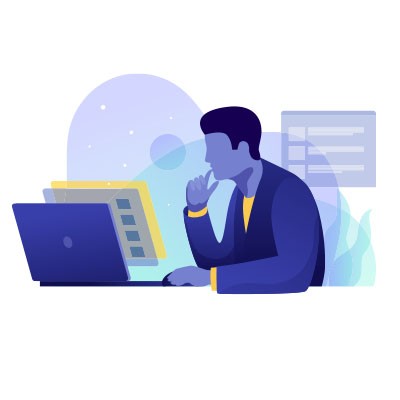Microsoft has claimed that Windows 10 would be their chosen operating system for the foreseeable future, but we can never expect technology to rest on its laurels and grow stagnant. Enter Windows 11, the latest Microsoft operating system. What are the specifications needed to upgrade your business to this new OS, and how can you know when it is time to do so?
Cerberus IT Solutions Blog
While Windows 10 is inarguably the better choice of OS over Windows 7 (especially now that the latter has officially gone the way of the dodo), the experience is made even better with the right customizations made to the settings. Let’s go through some changes you might want to make as you’re starting off (or even later on).
Windows 10 gives you interesting options to help you manage your computing experience. One of these options is the presence of the virtual desktop. On a Windows machine, look at your taskbar, near the Start button and the search function. The next little icon, the one that almost looks like a bit of film, is the Task View button, the button that will give users the ability to create and manage virtual desktops. For this week’s tip, we’ll discuss how to use this feature.
Microsoft is just days away from retiring not just one, but two of its most popular operating systems. The software giant has made a point to run a major campaign warning people who are still using Windows 7 that they are going to lose support after the January 14, 2020 deadline; but, as of this writing, there are still over a quarter of desktop users running the software. With the deadline looming, we thought we’d look at what this means for users and go through some of the options they have.