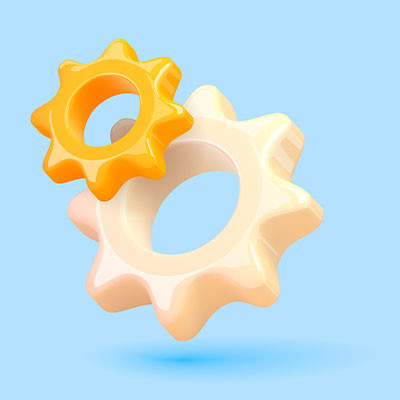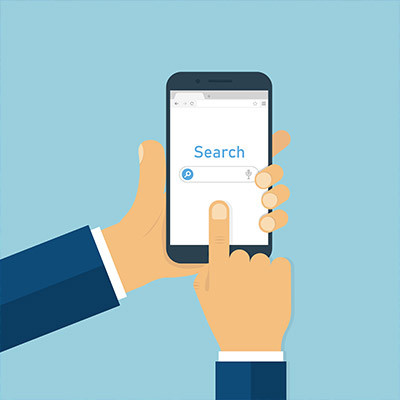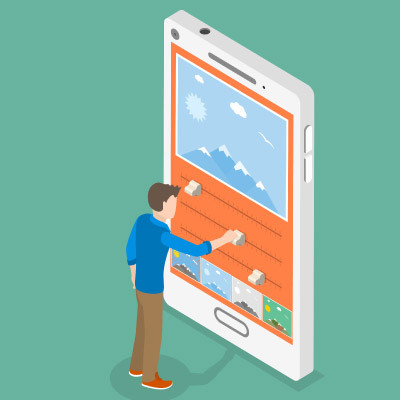Cerberus IT Solutions Blog
If you’re in the know about cybersecurity and, specifically, mobile malware, you might have heard the name XLoader in the past. The malware has gone through considerable versions and variations, allowing it to steal information from users in more than seven countries, but the most recent is incredibly scary.
Mobile devices are crucial to the productivity and success of modern businesses, but they bring with them countless opportunities for security risks and issues. To combat this, you need to be cognizant of these risks and manage the permissions of your applications. Let’s discuss how you can manage the permissions you grant applications on your Android smartphone.
Any devout user of Android devices knows that Google Chrome is probably going to be the default browser on their devices, but what if you wanted to, for whatever reason, use a different one? There is a way to change the browser used on your Android device, and it all starts with knowing which browsers are available for use.
There is such a heavy focus on malware that targets desktop PCs, laptops, and servers, but there are mobile malware types too, one of which is TangleBot, a pesky malware that hits the Android operating system. This particular threat is dangerous due to the increasing reliance on mobile technology in today’s workplace.
Want to get more out of your smartphone’s battery? There are plenty of ways to get more juice out of a charge, such as turning off Wi-Fi or other settings, but today’s tip will walk you through changing the screen resolution. This shouldn’t have a major effect on what you can do on your phone, but it can slightly reduce the amount of battery your phone uses while the screen is on.
Let’s face facts: there could easily be quite a bit on your mobile device that you don’t want someone to have access to. However, on the other side of the coin, you hardly want to appear rude and never let someone use your phone to place a call or look up some contact information… right? As it turns out, Android has a little-known feature called Android Guest Mode that many can use to share one’s device more securely.
Uh oh—your mobile device is missing.
If you ever find yourself in this situation, time is of the essence… particularly if you have reason to believe that your device was stolen. To help prevent things from getting messy, we’ve put together a checklist for you to run down in case you suddenly can’t find your smartphone or tablet.
It isn’t like anyone actively means to lose their smartphone, but stuff happens. After all, many of us have our device in-hand for most of our waking hours, so there’s plenty of opportunities for it to be left behind somewhere. Fortunately, there are ways that you can set up your smartphone to help track it should it be lost, whether it’s an Apple device or on the Android platform.
It is an indisputable fact that the Google Play Store has a ridiculous number of applications for users to select from. It is also a fact that many of these applications should not be downloaded, and instead actively avoided. For this week’s tip, we’re giving a few examples of the kind of app you should steer clear of, and why.